My journey as a teacher has been wild and winding. As a military spouse, I have worked in 9 districts, taught nine subject areas and eight different grade levels. I have worked in tiny schools of only 180 students k-12 and been Teacher of the Year in a district of 24,000 teachers. I have become a master of adapting to new systems, curriculums, and technology tools. I had to for survival, so it is pretty rare for me to see something in EdTech that is so new and transformative that it makes me stop and recognize that something is different, but that is exactly what happened with Scoutlier.

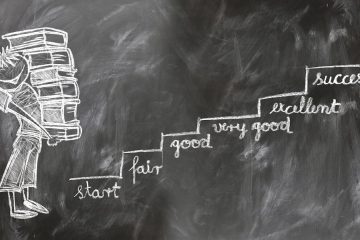
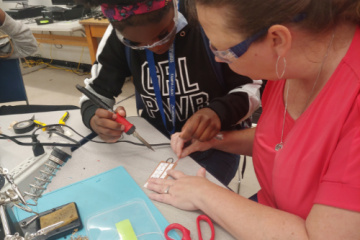




0 Comments